Adobe today announced Lightroom Mobile which allows the synchronisation of files between the desktop application and your iPad. Images can be edited, on the go, with all edits and changes synced back to the Lightroom catalogue at home.
You’ll need to download the Lightroom Mobile app from the Apple app store to your iPad and then download the latest version of Lightroom which is an update for Lightroom 5. Both the app and the update are free. You’ll also need to set up an Adobe ID to sign in if you don’t already have one. Then you sign in using the ID on the app and also on the desktop to allow both to sync with each other.
Adobe’s design evangelist, Terry White gives an initial preview here:
Check out more on the Adobe site here.

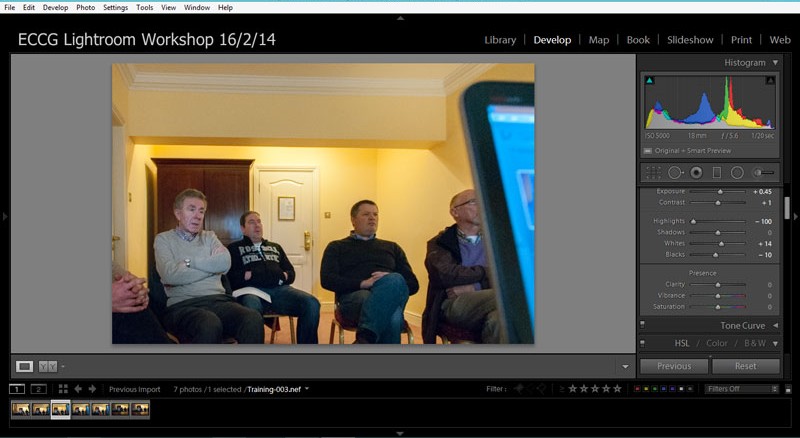 With the recent run of poor weather, which has led to the cancellation of a number of shoots, it was decided a safer bet to remain indoors this weekend for our second workshop of the year.
With the recent run of poor weather, which has led to the cancellation of a number of shoots, it was decided a safer bet to remain indoors this weekend for our second workshop of the year.