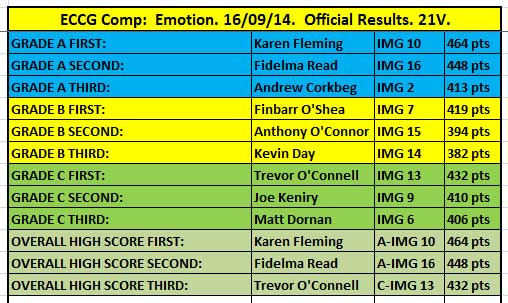Taking first place in Group A for the fourth time on the trot this year, Karen Fleming chose a portrait of her son Aaron with his canine friend, Rosie. Here’s how she made the image:
Just before we broke from the club meetings for the summer we were given our final theme for our internal competition for the club year which was ‘Emotion’. We had a bit more time to capture our image this time round due to the summer break which was great because I had no idea what to do for it. As the summer ticked by I had a couple of ideas in mind but I still hadn’t shot anything. Then before I knew it the reminder for submission came in and I still didn’t have my image captured.
I was contemplating not entering an image for the competition ’till an idea was suggested to me. The day before submission I shot the idea and, though I got an image, I decided to shoot again just hours before the submission deadline. I borrowed my mother’s West Highland terrier puppy, Rosie, who my son Aaron is crazy about. I got a black sheet and hung it in the bay window in my living room. I set up two studio lights, one with a softbox and one we with a snoot. I got Aaron to play with Rosie and captured the shot.
Canon 5d
24-105 mm lens
ISO 400
f20 1/160 sec
Post production was basic levels and curves then converted to monochrome.